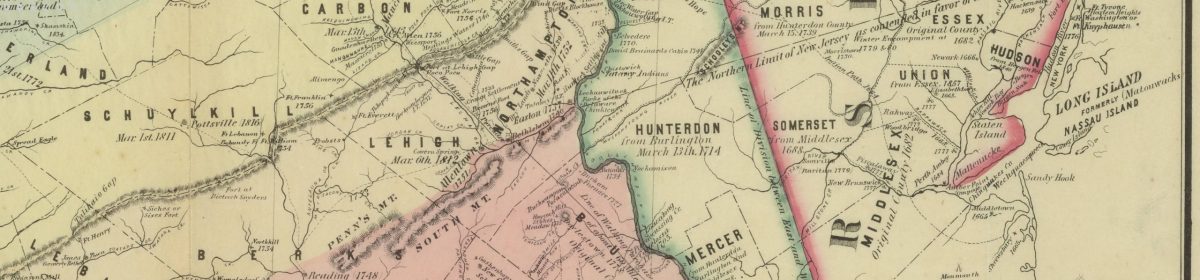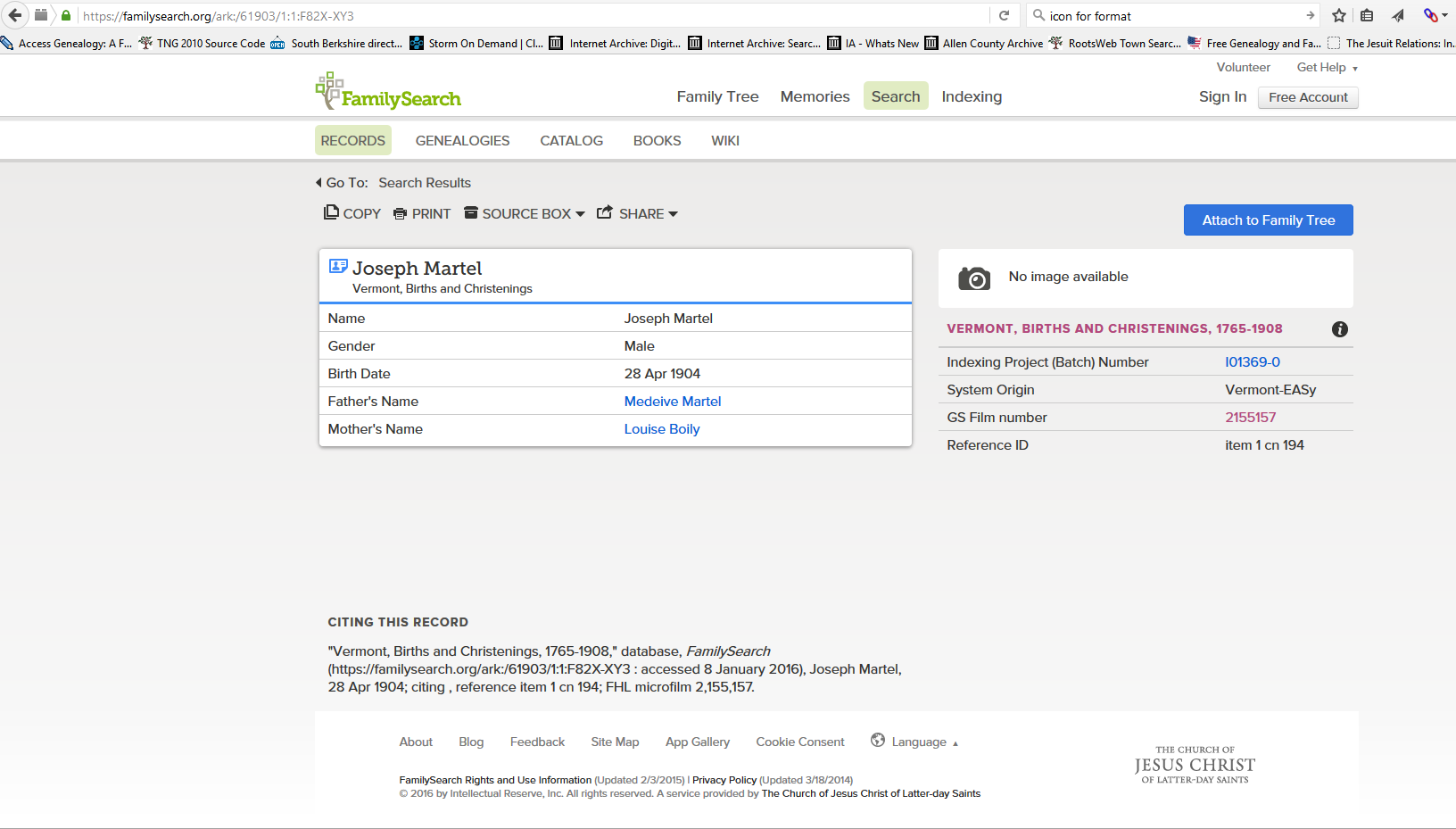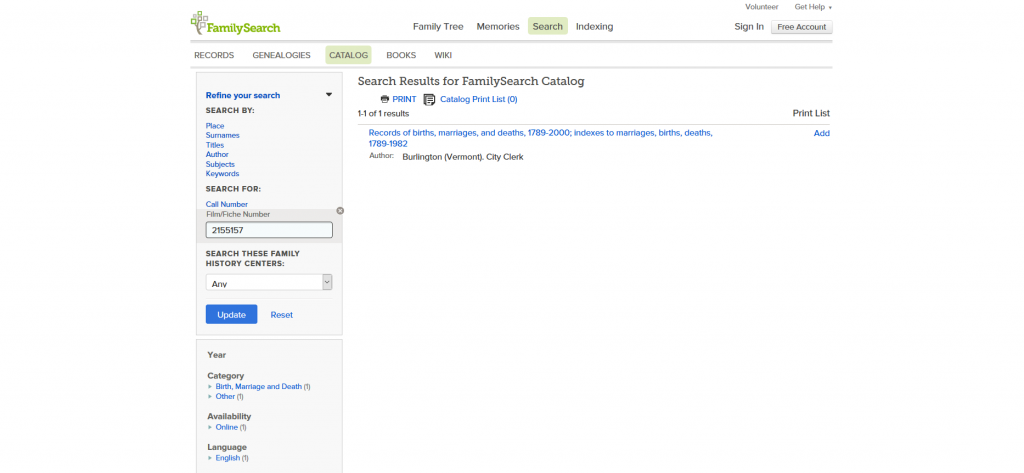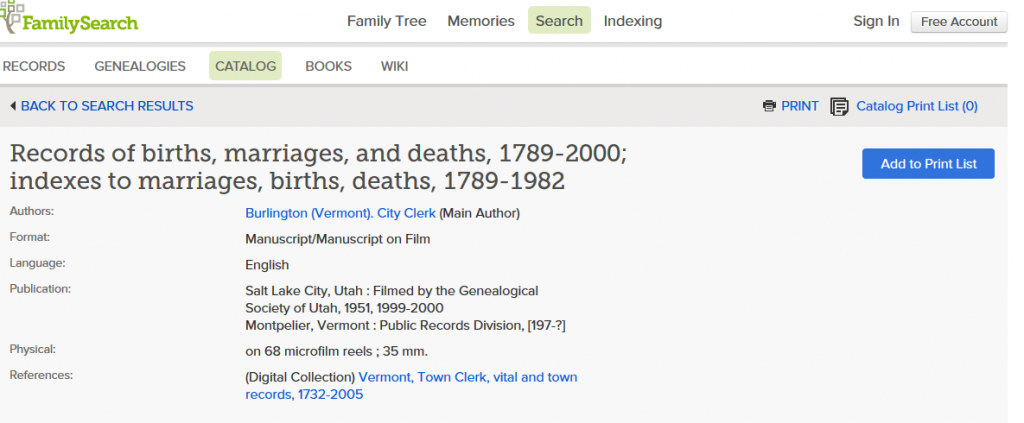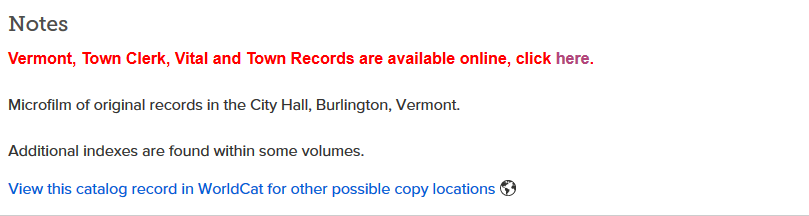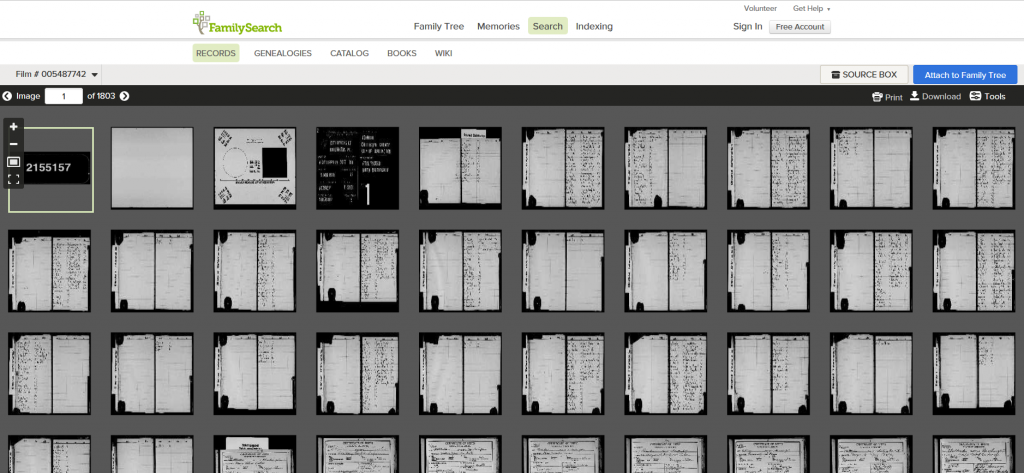This is part 3 of the Series: Vermont Vital Records Research. It is an in-depth look at the Vermont, Births and Christenings, 1765-1908 collection found at FamilySearch.org, with examples and tips for better searching, analyzing and recording this collection. When you are finished with this article I hope that you will be able to do the following:
- Understand the provenance of the Vermont, Births and Christenings, 1765-1908 collection.
- Search the collection thoroughly and accurately.
- Analyze what is contained in the collection, and be able to use the results to further your research.
- Accurately and precisely cite the source and any record you may find of an event.
- Understand the QUAY value for this source and determine the genealogical proof standard for a citation.
Even if your research doesn’t involve Vermont ancestors I believe you can learn from this article.
Description of Collection
The official description by FamilySearch for the Vermont, Births and Christenings, 1765-1908 database is as follows:
Name index to birth, baptism and christening records from the state of Vermont. Microfilm copies of these records are available at the Family History Library and FamilySearch Centers. Due to privacy laws, recent records may not be displayed. The year range represents most of the records. A few records may be earlier or later. [1]https://familysearch.org/search/collection/1675544
This description given by FamilySearch is based in part on a standard description given for their Births and Christenings Vital Record Index Collections. It really doesn’t tell us much about the specific data found in the database. If you advance to their WIKI article on this database you can get a slightly better description:
This index is an electronic index for the years 1765 to 1908. It is not necessarily intended to index any specific set of records. This index is not complete for any particular place or region. This collection may include information previously published in the International Genealogical Index or Vital Records Index collection. [2]https://www.familysearch.org/wiki/en/Vermont_Births_and_Christenings_(FamilySearch_Historical_Records
The Coverage Table below this paragraph [3]“Births and Christenings Vital Record Index Collections (FamilySearch Historical Records)” FamilySearch WIKI. Accessed January 7, 2016. … Continue reading shows the places and time periods of the original records in this collection. The table indicates how many records the collection has from each place. Most of the records in the collection are from the time periods listed in the table; however, the collection may have a few records from before or after the time period.
Births and Christenings Vital Record Index Collections Coverage Table
| Locality | Births and Christenings, 1765-1908 |
|---|---|
| Addison | 20,055 |
| Bennington | 20,307 |
| Caledonia | 25,505 |
| Chittenden | 27,408 |
| Essex | 5,770 |
| Franklin | 23,630 |
| Grand Isle | 3,720 |
| Lamoille | 10,795 |
| Orange | 37,997 |
| Orleans | 15,923 |
| Rutland | 46,592 |
| Washington | 33,966 |
| Windham | 37,764 |
| Windsor | 37,764 |
| Vermont | 47,763 |
| Total | 402,329 |
Source Analysis
Source analysis is an important step in the genealogical research process. It helps to inform you of where a source originated from, and what type of information you can glean from it. This information is not only important in placing a score on your record analysis but also in hinting at possible other avenues of research later. For a description on how to conduct a source analysis, please see: Genealogical Source Analysis.
WHO created the source?
Vermont, Births and Christenings, 1765-1908, is a database created by volunteers for the Genealogical Society of Utah, Salt Lake City [4]Now known as FamilySearch.
WHAT template was used in creating the source?
The structure of the results show us that each record in the index may contain information for the event by providing: name, gender, birth date, birthplace, father’s name and mother’s name. Along with information about the birth or christening event we are provided with specific information about the source: Indexing Project (Batch) Number [5]Individual indexing projects were given a unique number called a batch number. The batch numbers listed in this index are links. Clicking on the batch number will display an alphabetical list of all … Continue reading, system origin, GS film number [6]The film number provides a reference to the microfilm indexed by the volunteers and you can find additional information in the Family Search catalog. and reference ID [7]The Reference ID often provides the page and/or book/volume number for the record. .
WHEN was the source created?
There is no indication on when this database was created, but we do know that this is an index only, subject to human error, and as such, the exact date of creation has less impact then would be we were looking at digital images of original records. We also know, by the descriptions, that the original source of data came from a variety of locations, and requires the researcher to drill down to the GS Film number results to see what the original films were images of.
WHERE has that source been located since it’s creation and is it the original or a copy?
This database is an index of a copy of a variety of records microfilmed by FamilySearch. Without digging into the specific Film Numbers it is impossible to know specifically which records appear in this database. While the index was created by volunteers for the Genealogical Society of Utah, Salt Lake City this organization is what we now know as FamilySearch, and this database is owned by them. It is conceivable then, that this database has always been located with this organization.
WHY or HOW is this source important to my research goal?
When I first saw the results from this database I didn’t see the importance of it. My complete lack of understanding of where this information originally came from perturbed me. But as I followed through in researching the provenance of the source I realized the value this database has. This database is a unique method of searching the Vermont, Town Clerk, Vital and Town Records, 1732-2005 collection at FamilySearch. The vast majority of the records indexed came from microfilm that has now been digitized by FamilySearch, but remains officially “unindexed.”
The WHY or HOW is always unique to an individual, but for me, that’s the importance I see in this source, it can assist me in speeding up my finding of appropriate ancestral records.
How to Search
Beneath this section is an image of the actual search screen you will see when searching this database at FamilySearch. They have broken this search down into four groupings:
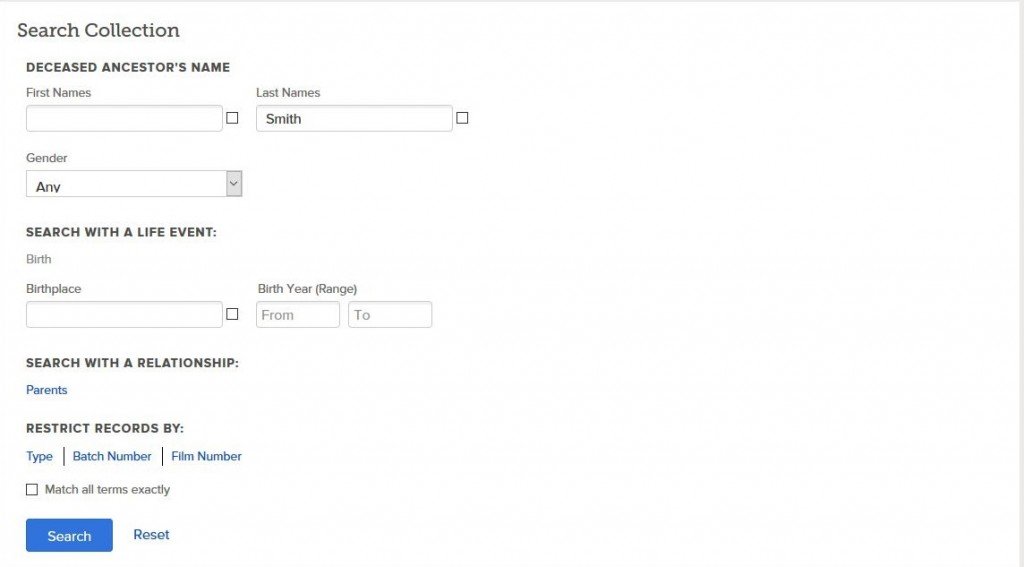
Deceased Ancestor’s Name The first thing I noticed is I must search for a “Deceased” individual. So no living, or presumed living relatives would be in this database even if they had appeared in the original records. You are allowed to search by the first, last and/or gender of the person. You can search by wildcard in the name fields using an asterisk * which denotes any value of any length. You can use up to three of these at a time for more precise control. The gender option enables you to limit your matches to any, females, males or unknown. When using unknown it is only going to search through the records and provide results for births and baptisms with an unknown gender. The checkbox beside the name fields limits those fields to an exact match only.
Search with a life event: Because this database contains births and christenings the life event only allows you to search for births. Christenings are treated as alternate births in the collection. You can search by location (it does not have to be exact) and/or birth year range.
Search with a relationship: In order to group families together you can select the “Parents” option in this grouping and choose to search by only the parents name(s). You may use wildcards in these fields.
Restrict records by: You can restrict your search by Type, Batch Number, or Film Number. Restricting your search by type shouldn’t restrict anything, since the database is only one type, christenings and births.
- FamilySearch generally considers christenings and baptisms as births.
- Restricting your search by Batch Number [8]Individual indexing projects were given a unique number called a batch number. enables you to search all records which were transcribed as a single batch.
- Restricting your search by Film Number enables you to search all records which were transcribed from that film.
Additional Tips for Searching:
- If you’re searching for a particular person, try using the exact method first for names. If that doesn’t work, perform a broader search and then refine that search directly from the results page.
- You must fill in at least one field in the form or you will get the “What would you like to search for?” error message.
- When using the parent field, try searching by the name of only one parent, to see if that parent may have married more then once, or had a child out of wedlock.
- Use the “Restrict records by” field and input a microfilm number. This enables you to find all the results from a specific microfilm.
- Anytime a checkbox appears in the form it enables you to search by “exact” methodology, matching your input exactly.
Example Searches: Pa*i* for in the Last Names field would search for most variations of Partridge that are used, including Patridge, Pattridge, Pardridge, Partigg, etc.It would also include names such as Paris, so if you wish to just see matches for Pattridge, it may be better to choose that option. Mc* in the surname field , and gender “male” would allow you to search for all boys named Mc something. Placing “Highgate” without the quotes in the Birthplace field AND selecting the checkbox to restrict to exact match, would allow you to browse all the births recorded in this database from the town of Highgate Vermont.
Understand the Data
This is probably a good place to state that this database is a “fluctuating” index of records, with no images present.
Sometimes we identify a set of entries for a locality and record type that form their own collection. When these are identified and pulled together into the new “complete” collection (usually with images), the entries are removed from the Vital Records Index collection. [9]“Births and Christenings Vital Record Index Collections (FamilySearch Historical Records)” FamilySearch WIKI. Accessed January 7, 2016. … Continue reading
This is likely that most of the Vermont records to be found within this database will be removed. You should include such possibility in your record citation notes. Once you drill down to the microfilm numbers you will find that most of the microfilm has already been imaged and appears in the collection: Vermont, Town Clerk, Vital and Town Records, 1732-2005.
When you search for a person using the search form you are provided results which will give you all of the facts concerning the birth or christening event which can be found in this collection. But if you stop there, then you’re missing the real value of using this database.
Once you have found a record you wish to view more details about, click on the doc image for the record which looks similar to . This takes you to the Person Details Page. After searching for a Joseph Martel I visit his details page and see the following:
The Person Details Page repeats some of the information shown in the search results and as a result most people fail to realize the importance of viewing the details page for this collection. On the right side of the details page you are provided two important facts concerning the provenance of the record, and clues to enable you to find the original. At this point copy or jot down the GS Film Number and the Reference ID. The GS Film Number is going to help you locate the origin of the film used to create this record, while the Reference ID will assist you in finding that record on the film.
In order to find the microfilm visit the Family Search Catalog and click on the “Film/Fiche Number” in the “Search For:” grouping. Look at the example in the gallery above if you have any questions of how to do this. Input the GS Film Number you copied from the Persons Detail Page. In my case the film number was 2155157. Once you input your film number click on the search button.
You should now get a results page showing only 1 result. Click on the one result title and it will take you to the details page for the collection in the Family Catalog. Your film is likely only part of a larger collection of films all originating from a single source. Each film may have been scanned at different times. The Catalog page provides extensive information about the source: Author, Format, Language, Publication, Physical format and References. This is information you should include in your citation for the original record (providing you find it), not specifically for this collection.
Beneath the information about the database are the Notes and Film Notes. The notes section will provide you important information that FamilySearch felt warranted to share concerning the overall collection. Don’t be tempted to click on the Vermont, Town Clerk, Vital and Town Records are available online, click here link just yet. That link will take you to main page of the collection where you will have to drill to your specific film. Instead, scroll down to the Film Notes section and find your film number in the list.
I’ve attached several images in the gallery below to step you through this section.
When you find the right film number and you are so lucky as to see a camera icon – click on it! This will now take you to the digital representation of the actual microfilm [10]It is possible that your film was not imaged. If so, click on the reel icon and you may be able to rent a copy of the actual microfilm and have it shipped to your local FHC (Family History Center).. Now use the Reference ID to assist you in finding the correct record on the film. If I cannot narrow it down using the reference ID of some other method, I will have to scroll through 1803 images! That so reminds me of the old days using a microfilm reader with an non indexed census. My Reference ID for Joseph Martel is “item 1 cn 194,” I would think this refers to Item 1 Certificate 194. Many of the id’s, especially if the records were bound into book format, will provide you the book volume and page number. You will also find that the microfilm you are looking at is indexed at the front or back of the film if you cannot find it using the Reference ID. In my case, I find a digital image of the Joseph’s birth certificate on certificate 194 in Item 1, just as described in the Reference ID. I’ve included the image in the gallery above, but will leave off analyzing that source until my discussion on that specific collection.
Source analysis involves looking at the evidence found and analyzing it for further avenues of searching. This specific collection is ideal for this usage, as it serves primarily as an index and pointer to finding the original source document.
Proper Citations
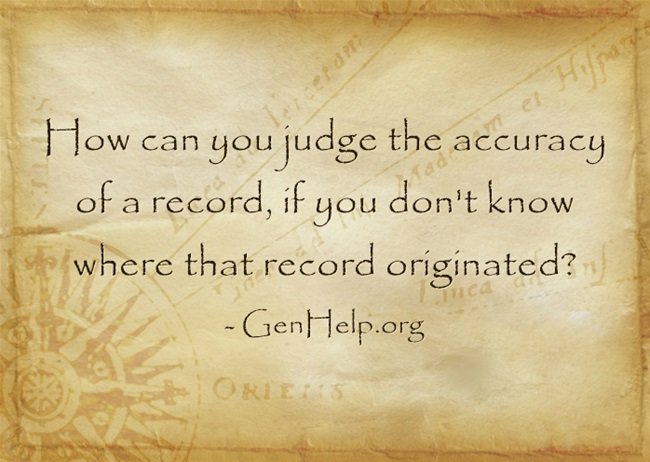
While citations may be confusing and troublesome they are also very necessary. If the records in your family tree lack citations to back them up, then they lack validity for anyone else who may read or see the information. A properly crafted citation is paramount in proper research technique, and while it may be slow at first, you will certainly gain speed as you become more familiar with the techniques.
To help you with crafting your citations, I have taken the citations as output by FamilySearch and transformed them into more complete and precise citations. When I craft citations I try to insert into the citation note field for the Source Citation any tips that can help me locate, analyze, and/or use the source. In a Record Citation I like like to insert into the citation note field information specific to that record which can assist me in establishing its provenance and reliability.
Source Citation:
This is the citation as provided by FamilySearch at the bottom of the database page:
“Vermont, Births and Christenings, 1765-1908.” Database. FamilySearch. http://FamilySearch.org: accessed 2016. Index based upon data collected by the Genealogical Society of Utah, Salt Lake City.
The citation above is a good citation to start with but I think it should be adapted to:
“Vermont, Births and Christenings, 1765-1908 – FamilySearch.org.” FamilySearch. Accessed January 5, 2016. https://familysearch.org/search/collection/1675544. Index based upon data collected by the Genealogical Society of Utah, Salt Lake City. Transcribed index. This source fluctuates and the records cited may not remain. Insure that you check the date accessed in the individual citation records. To find the source of the specific record view the record page and record both the microfilm number and the Reference ID. Then search for the microfilm number within the Family Search catalog (https://familysearch.org/catalog/search) and view the film notes. The specific volume/book and page number is likely contained in the Reference ID.
As you can see in my source citation note above, I’ve added some additional information which will enable anyone (including myself) who views the source, to further search and find the actual image record if available. This also serves as a reminder for myself if I need to further review this record, or find another record in the same database.
Record Citation:
The specific record citation I am going to use would be attached to facts and events in the life of one Gilbert Smith. This is the citation as provided by FamilySearch at the bottom of the record page:
“Vermont, Births and Christenings, 1765-1908,” database, FamilySearch (https://familysearch.org/ark:/61903/1:1:F82X-QVM : accessed 6 January 2016), Gilbert Smith, 11 Sep 1905; citing , reference v 4 p 208; FHL microfilm 2,109,765.
This is a good start for a citation for the record, but it lacks proper credit to the original source which they microfilmed. I would expand the citation to read:
“Vermont, Births and Christenings, 1765-1908,” database, FamilySearch (https://familysearch.org/ark:/61903/1:1:F82X-QVM : accessed 6 January 2016), Gilbert Smith, 11 Sep 1905; citing Births, City of Barre, 1905, reference v. 4, p 208; FHL microfilm 2109765. Transcription of microfilm taken 4 April 1998 of original records in the City Hall, Barre, Vermont.
I think my record citation provides a better provenance of the original data then does the standard record citation created by FamilySearch.
Reliability of Source
The reliability of this source is displayed as a QUAY score below. A QUAY score is the method used by GEDCOM exchange to share the reliability of both sources, and their individual citations. The reliability of the source is also shown using the Genealogical Proof Standard.
Genealogical Proof Standard
Use the following information to help you properly craft your proof standard for this source.
Source
Derivative: This source is an index of a transcription taken from microfilm.
Information
Indeterminable: While we know the organization who created the index itself, we don’t know who originally furnished the information as the index transcribes microfilm from several different original sources.
Evidence
To answer this you must determine whether the evidence you found – directly, indirectly or negatively answers your initial genealogical problem or question. For this purpose, the classification of “negatively” infers that while the evidence did not answer the question it was otherwise relevant to the question at hand. Because each genealogical problem is different this is a question only you can answer for your own research.
What is QUAY?
A QUAY value conveys a quantitative evaluation of the credibility of a piece of information, based upon its supporting evidence. Some genealogical systems use this feature to rank multiple conflicting opinions for display of most likely information first. How each genealogy program handles this information is left to the programs author. The GEDCOM standard however stipulates the following scoring:
0 = Unreliable evidence or estimated data
1 = Questionable reliability of evidence (interviews, census, oral genealogies, or potential for bias for example, an autobiography)
2 = Secondary evidence, data officially recorded sometime after event
3 = Direct and primary evidence used, or by dominance of the evidence
References
| ↑1 | https://familysearch.org/search/collection/1675544 |
|---|---|
| ↑2 | https://www.familysearch.org/wiki/en/Vermont_Births_and_Christenings_(FamilySearch_Historical_Records |
| ↑3 | “Births and Christenings Vital Record Index Collections (FamilySearch Historical Records)” FamilySearch WIKI. Accessed January 7, 2016. https://www.familysearch.org/wiki/en/Vermont_Births_and_Christenings_(FamilySearch_Historical_Records). Index based upon data collected by the Genealogical Society of Utah, Salt Lake City. |
| ↑4 | Now known as FamilySearch |
| ↑5 | Individual indexing projects were given a unique number called a batch number. The batch numbers listed in this index are links. Clicking on the batch number will display an alphabetical list of all the index entries in that batch. |
| ↑6 | The film number provides a reference to the microfilm indexed by the volunteers and you can find additional information in the Family Search catalog. |
| ↑7 | The Reference ID often provides the page and/or book/volume number for the record. |
| ↑8 | Individual indexing projects were given a unique number called a batch number. |
| ↑9 | “Births and Christenings Vital Record Index Collections (FamilySearch Historical Records)” FamilySearch WIKI. Accessed January 7, 2016. https://familysearch.org/learn/wiki/en/Births_and_Christenings_Vital_Record_Index_Collections_%28FamilySearch_Historical_Records%29. |
| ↑10 | It is possible that your film was not imaged. If so, click on the reel icon and you may be able to rent a copy of the actual microfilm and have it shipped to your local FHC (Family History Center). |